|
| SuperPutty Password Decryptor
Version: 3.0
|
|
|
|
|
|
|
|
|
|
|
| |
|

|
SuperPutty Password Decryptor is the Free desktop tool to instantly recover all the login passswords from SuperPutty session history.
|
|
| |
|
SuperPutty is a Windows GUI Application that allows PuTTY SSH Client to be opened in Tabs. It also stores the session details allowing users to automatically login without entering the password every time. SuperPutty Password Decryptor helps you to quickly recover all the stored login passwords from this session file.
It also automatically detects SuperPutty session file for the current user and displays it. Alternatively, you can also select another session file copied from remote system.
After the successful recovery, you can generate detailed password report in HTML/XML/TEXT/CSV file. It is very simple and easy to use tool with its cool GUI interface.
SuperPutty Password Decryptor is fully portable and works on all platforms starting from Windows XP to Windows 10. |
| |
- Free, Easy to Use GUI based Tool
- Instantly recover stored passwords from SuperPutty
- Automatically discovers 'SuperPutty Session File' for the current user
- Support for Drag & Drop of Session File
- Right Click Context Menu to quickly copy the password
- Provides option to sort the displayed password list
- Backup the Recovered SuperPutty password list to HTML/XML/CSV/Text file
- Fully Portable, can be run from anywhere
- Integrated Installer for local Installation & Uninstallation
|
| |
|
| SuperPutty stores the session login password details in the file named 'sessions.xml' at following location, |
|
[Windows XP]
C:\Documents and Settings\[user name]\My Documents\SuperPuTTY\
[Windows Vista/Windows 7/Windows 8]
C:\Users\[user_name]\Documents\SuperPuTTY\
|
|
| Each stored session starts with a tag SessionData and contains information about Host, Port, Username, Password. Password is usually stored in Extra arguments after -pw option.
|
| |
| |
|
| It comes with simple Instaler that helps you to install it locally
on your system for regular usage. It has intuitive setup wizard which guides you through series of steps
in completion of installation. |
|
| At any point of time, you can uninstall the product using the
Uninstaller located at following location (by default) |
|
[Windows 32 bit]
C:\Program Files\SecurityXploded\SuperPuttyPasswordDecryptor
[Windows 64 bit]
C:\Program Files
(x86)\SecurityXploded\SuperPuttyPasswordDecryptor |
| |
| |
|
|
SuperPutty Password Decryptor is easy to use with its simple GUI interface.
Here are the brief usage details
- Launch SuperPutty Password Decryptor on your system
- It will automatically display the SuperPutty
session file path for current user.
- However you can change the path using the
'browse' button or simply Drag & Drop the session file.
- Next click on 'Start
Recovery' button and all stored passwords from SuperPutty session history will be recovered & displayed in the list as shown in screenshot 1
below.
- Now you can right click on the List to quickly copy the password
- Finally you can backup all recovered password list to
HTML/XML/TEXT/CSV
file by clicking on Report button and then select the type
of file from the drop down box of 'Save File Dialog'.
|
|
|
|
|
|
| Screenshot 1: SuperPutty Password Decryptor showing the Recovered Login Passwords from SuperPutty session history. |
|
 |
|
|
Screenshot 2: HTML password recovery report generated by SuperPutty Password Decryptor |
|
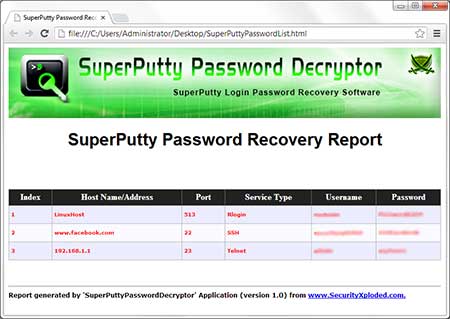 |
| |
| |
|
Mega 2017 edition supporting SuperPutty password recovery on Windows 10 version |
| |
Support for creating SuperPutty password recovery report in CSV format. Improved GUI interface with magnifying icon effects. |
| |
Integrated Right click context menu to quickly copy the password |
| |
First public release of SuperPutty Password Decryptor |
| |
|
| |
|
|
|
|
|
|
|
|
|
|
|