|
| Safari Password Decryptor
Version: 5.0
|
|
|
|
|
|
|
|
|
|
|
| |
|

|
Safari Password Decryptor is the FREE software to instantly recover
your lost or forgotten website login passwords from Safari browser. |
|
|
|
Like other browsers, Safari also has built-in
password manager which stores the login passwords for the visited websites
so that user don't have to
enter the password every time. Safari uses its own local storage format and encryption mechanism to
securely store these login passwords.
Safari Password Decryptor helps
in automatically recovering all such website login passwords stored
by Safari.
Safari Password Decryptor works on most of the Windows platforms starting from
Windows XP to latest operating system, Windows 10. |
| |
- Instantly decrypt and recover all stored
passwords from Safari..
- Comes with both GUI interface as well as
Command-line
version.
- Recover password of any length and
complexity.
- Sort feature to arrange the recovered
passwords
- Save the recovered password list to HTML/XML/TEXT/CSV file
- Easier and faster to use with its enhanced user
friendly GUI interface.
- Support for local Installation and uninstallation of the
software.
|
| |
|
| Safari Password Manager has a built in password manager for
securely storing and managing the user's web login passwords. Safari
uses it's own proprietary storage format and encryption mechanism to
keep the passwords protected from prying eyes. |
|
|
| |
|
| It comes with simple Instaler that helps you to install it locally
on your system for regular usage. It has intuitive setup wizard which guides you through series of steps
in completion of installation. |
|
| At any point of time, you can uninstall the product using the
Uninstaller located at following location (by default) |
|
[Windows 32 bit]
C:\Program Files\SecurityXploded\SafariPasswordDecryptor
[Windows 64 bit]
C:\Program Files
(x86)\SecurityXploded\SafariPasswordDecryptor |
| |
| |
|
|
Safari Password Decryptor is easy to use with its simple GUI interface. Here are the brief usage details |
|
- Launch SafariPasswordDecryptor.exe on your system
- Next click on 'Start
Recovery' button and all stored website login passwords will be recovered & displayed as shown in screenshot 1
below.
- Finally you can save all recovered password list to HTML/XML/Text/CSV file by clicking on 'Report' button and then select the type
of file from the drop down box of 'Save File Dialog'.
|
|
|
|
Here is the typical usage of command line version |
|
|
SafariPasswordDecryptor.exe "<output_file path>" |
|
|
Here are some of the examples |
//Writes recovered
password to text file in current directory
SafariPasswordDecryptor.exe output.txt
//Writes recovered
password to HTML file in current directory
SafariPasswordDecryptor.exe output.html
//Writes recovered
password to TEXT file
SafariPasswordDecryptor.exe "c:\my
test\passlist"
|
|
|
It automatically detects the mode (text or html) by using the extension
of the specified file (txt or html). By default (or if no extension is
specified) it uses the TEXT mode. For more examples refer to Screenshot
2
below. |
|
|
|
|
|
| Screenshot 1:Safari Password Decryptor is showing the
recovered website login passwords for popular
applications. |
|
 |
|
| Screenshot 2: Command line usage of SafariPasswordDecryptor
showing various examples. |
|
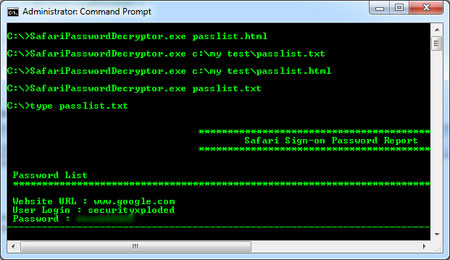 |
|
| Screenshot 3: Exported list of of recovered
Website login passwords by
SafariPasswordDecryptor in HTML format. |
|
 |
| |
| |
|
| Mega 2019 edition with enhanced Safari password recovery operation. Also fixed false antivirus alerts. |
|
| Major 2017 release to support Safari password recovery on Windows 10. |
|
| Mega version featuring renovated GUI interface with magnifying icon effects. Also integrated Uninstaller into Windows Add/Remove Programs. |
|
| New feature to generate password recovery report in CSV (Comma-Seperated Values) File Format. |
|
| Support for Windows 8 platform. Fixed the screen refresh problem and removed the Show/Hide Password option. |
|
| Fixed the problem with locating utility file from Apple Safari location. |
|
| Support for password report generation in XML/TEXT file. Improved UI interface with new banner. |
|
| Added links for PasswordForensics.com in about section and few minor bug fixes. |
|
| First public release of SafariPasswordDecryptor |
| |
| |
|
|
| SafariPasswordDecryptor is not a hacking tool as it can recover only
your stored passwords. It cannot recover the passwords for other users
unless you have right credentials. Like any tool its use either good or
bad, depends upon the user who uses it. However Author or
SecurityXploded is not
responsible for any damage caused due to misuse of this tool.
Read complete License & Disclaimer terms
here. |
| |
| |
|
|
|
| |
|
|
|
|
|
|
| |
| |
| |
| |
| |
| |
| |
| |
| |
| |
| |
| |
| |